Many of us have been studying or working from home since Singapore implemented the “circuit breaker” measures to slow the spread of Covid-19 on April 7.
For me, my Internet browser has become my lecture hall, tutorial room and project collaboration zone. The problem is the browser is also my shopping mall, movie theatre and socialising space. With a sea of tabs squeezed into my 13.3-inch laptop screen, I’m losing track of who’s where, what’s where all too often. And as my poor, overworked browser gets laggier, my mood is also getting lousier.
To find a fix for this, I’ve decided to venture beyond Chrome, Firefox and Internet Explorer and give Opera, Vivaldi and Brave a try.
The three lesser-known browsers are all built based on Chromium, Google’s open-source browser project. If you’ve been a Chrome user, you won’t find it hard to switch to Opera, Vivaldi and Brave. Most Chrome extensions are also compatible with these browsers.
Here are my experiences with the three browsers.
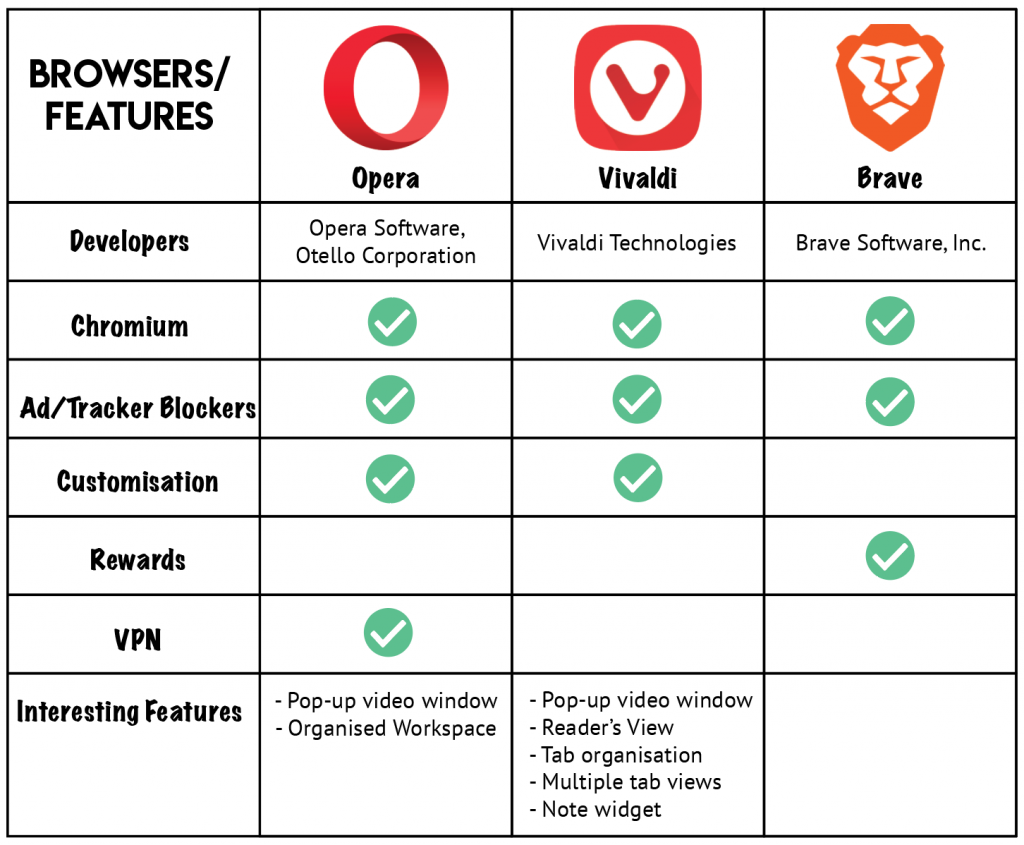
Opera – A Great Organiser
Opera comes with built-in ad-blockers, tracker blockers and Virtual Private Network (VPN). It’s perhaps why pages seem to load faster on this browser as compared to Chrome.
I like that Opera has a “workspace” feature which allows us to organise related tabs. For example, I can have a “workspace” for my school project-related tabs, and another “workspace” for my relaxation needs.
Opera also has a sidebar for messenger applications like WhatsApp, Telegram and Facebook Messenger. If I don’t want to get distracted by banter while I work, I can ignore this sidebar. If I need to discuss a project with my classmates while doing research at the same time, the sidebar comes in useful.
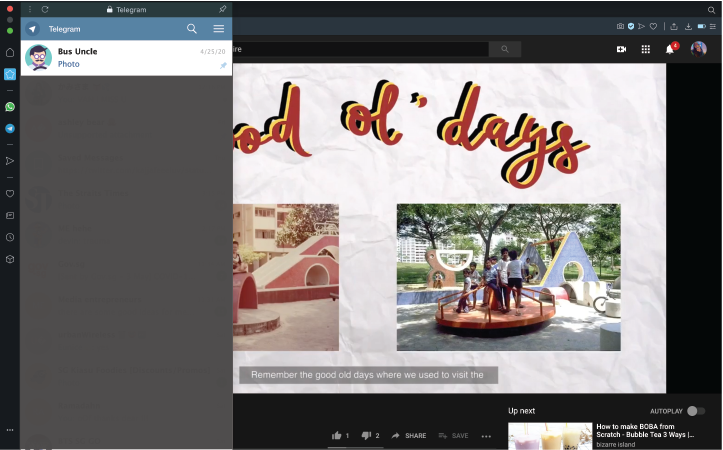
Opera’s pop-up window feature also works well for me. Yes, it can be a source of distraction as it allows us to watch a video in the pop-up window while browsing other content simultaneously. But I use it mainly to follow video editing tutorials, and it’s great as I can watch the demo and try the steps on my software at the same time.
Also, if you frequently get caught up in work and forget to charge your laptop, Opera has a battery-saving feature that you may find helpful.
You can download Opera here.
Vivaldi – An All-rounder
Similar to Opera, Vivaldi comes with built-in ad-blockers, tracker blockers and the pop-up window feature.
Beyond that, it gives you a great deal of freedom with customisation. You can alter the designs for the main menu and arrange the tabs on the top, bottom, left, or right side of your screen.
If you have to read a lot on your screen, Vivaldi has a reader’s view feature, which allows us to change the font type, text size and background colour to suit our needs. This has been great for me as my eyes aren’t being strained as much even after reading long articles on Covid-19.
If you have the habit of keeping many tabs open at once, you may like Vivaldi’s tab stacking feature as it helps free up space on your browser. Your related tabs can be organised into “stacks” of tabs.
On Vivaldi, you can also view two different tabs on-screen at once. I find its built-in note widget particularly useful as I can take notes on the side while I’m reading without having to open TextEdit, Pages, or Word.
You can download Vivaldi here.
Brave – Earn As You Browse
If you would like an even faster browser, you can consider Brave, which blocks all ads and trackers by default. But if you are willing to sit through some ads, Brave will reward you for your attention.
At first, I was excited about the idea of being paid to watch advertisements. Why not make some pocket money off my screen time? And as a media student, I should be exposed to more ads anyway. So I changed the setting to enable ads. I could also choose how frequently I’d like the ads to appear.
According to Brave, we get to earn 70% of what the advertiser has paid the browser when we sit through its ad. The payment is made in the form of Basic Attention Tokens (BAT), which can be cashed out, or transferred to the Brave accounts of quality publishers and content creators such as Wikipedia and Khan Academy as a token of support.
However, as cool as it all sounds, I’m giving the Brave Rewards a miss. In order to receive payment, we need to set up an “uphold wallet”, which requires you to give away personal information like your home address, bank account details and identification picture. I’m not comfortable with that – not for now, but if you are game for it, you can download Brave here.
Final Verdict
After trying these three browsers for a week, I find that the browser which suits me the most is Vivaldi. Its tab-stacking feature, pop-up window, reader’s view and note widget have really helped increase my productivity. Opera is a close second, while Brave comes in last as it lacks the features that can help me get things done faster.
Have you tried these browsers too? Share your take with us below!
